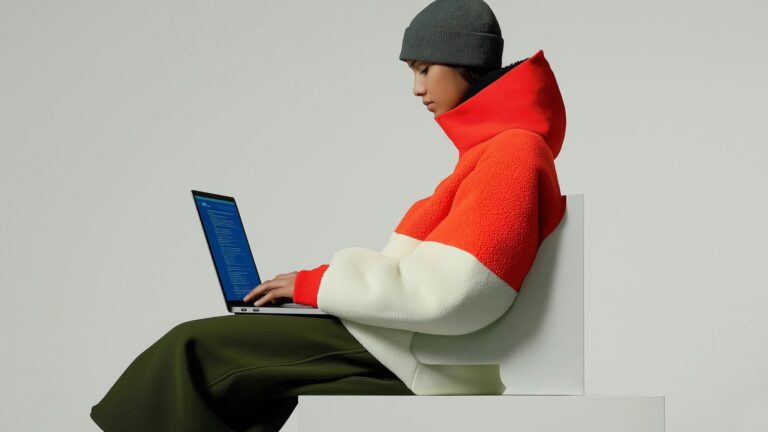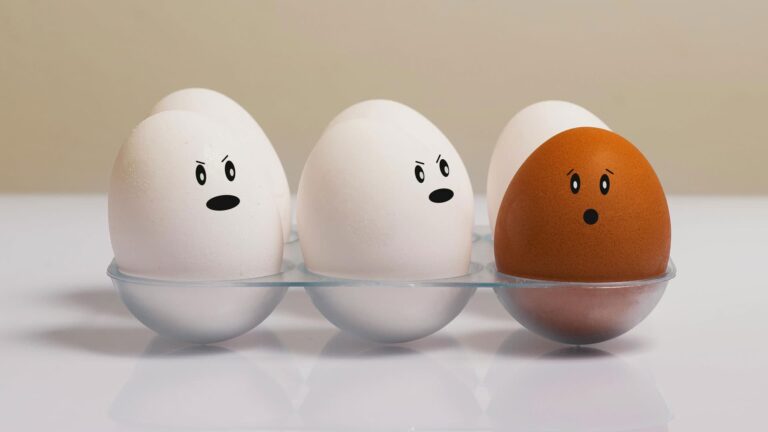Freelancing is a wild ride – full of highs, lows, and everything in between. As a freelance UX/UI designer, juggling multiple projects, clients, and deadlines is just another day at the work.
But staying productive? That’s the real challenge.
Let’s talk about the tools that can help you not just survive but shine in this freelance world.
These tools are more than just apps – they’re lifelines that keep you organized, focused, and creative.
Figma: Design Hub
Figma is my go-to tool for almost everything design-related.
Whether it’s working on user interfaces, building design systems, or creating content for social media, Figma is where the magic happens. It’s intuitive, collaborative, and frankly, indispensable.
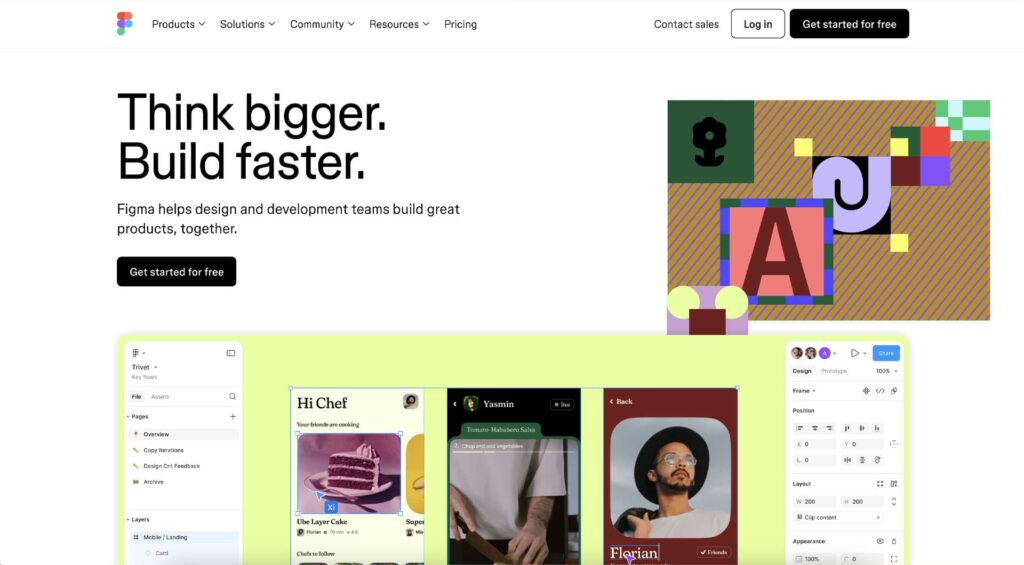
Notion: The Ultimate Organizer
Notion is like a Swiss Army knife for freelancers.
I use it to plan my day, manage projects and clients, and keep all my content ideas in one place. It’s flexible and powerful, allowing you to create a workflow that suits your unique needs.
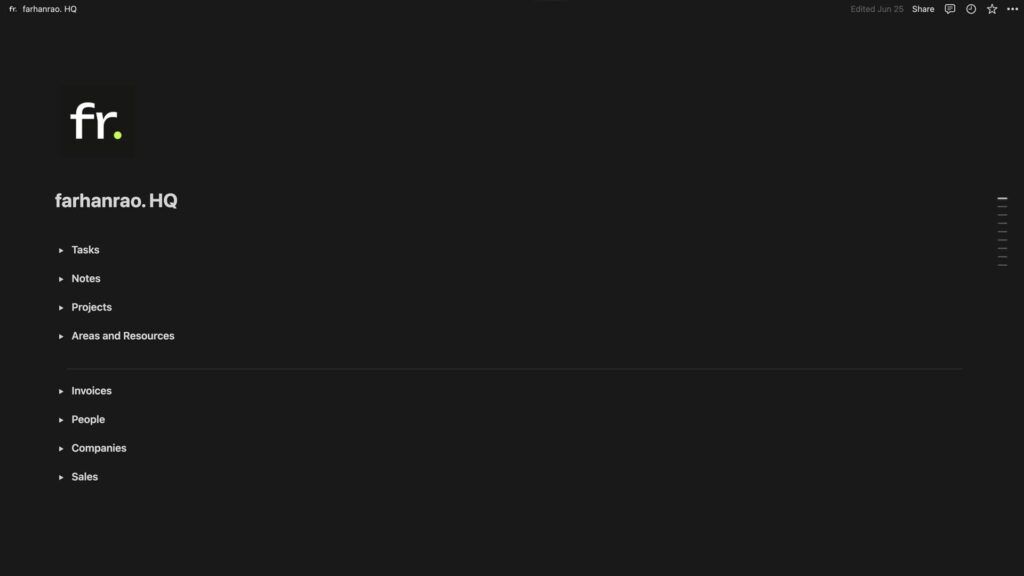
Keeping your projects and tasks in order is crucial. It’s easy to feel overwhelmed when you’re balancing client work, personal projects, and the endless pursuit of new opportunities. But with Notion, everything is right where you need it, helping you stay on top of your game.
Wave: Simplify Your Finances
Finances can be a headache, especially when you’re managing everything on your own.
Wave is a tool I’ve trusted for over a decade to handle my accounting needs. It automates most tasks, so all I need to do is input my income and expenses.
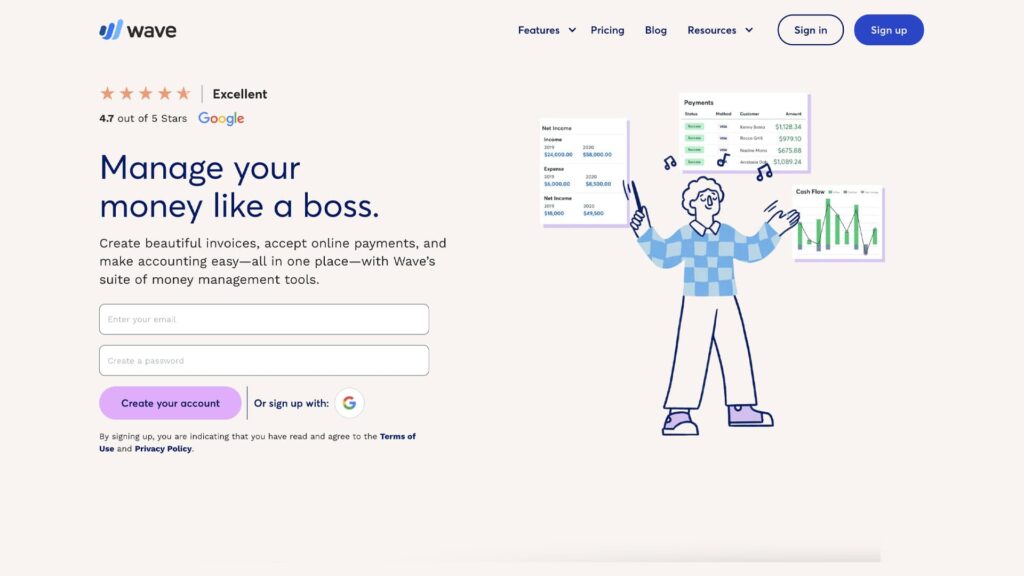
As a designer, your time is better spent creating, not crunching numbers. Wave frees up that time, allowing you to focus on what you do best – designing.
Slack: Stay Connected
Freelancing can be isolating, but it doesn’t have to be.
Slack keeps me connected to my communities and clients. Whether it’s discussing a project or just catching up with peers, Slack is where those conversations happen.
Staying connected is key to maintaining your sanity and your business.
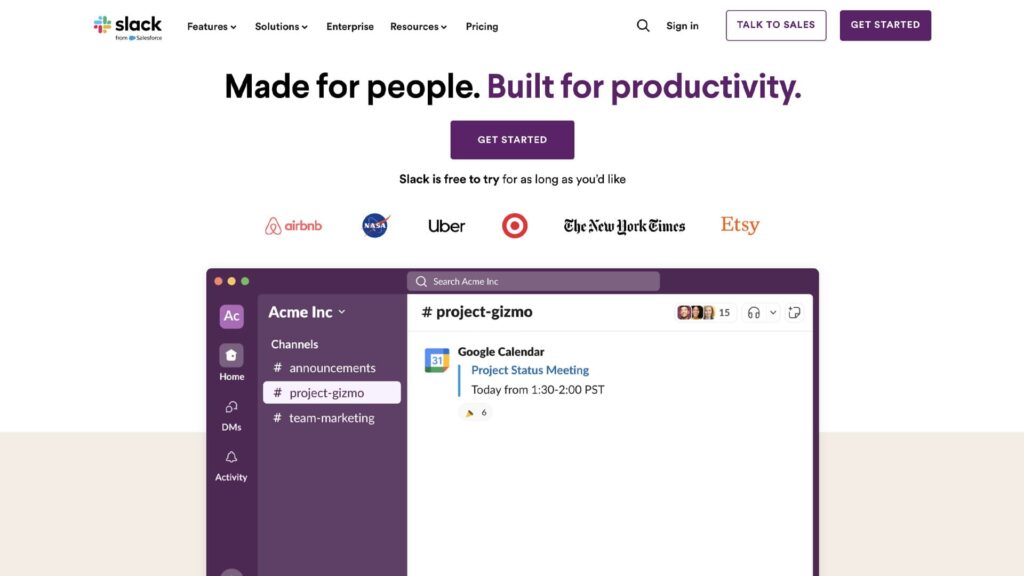
Freelancing is about more than just working solo, it’s about building a network that supports and inspires you.
Google Calendar: Keep Track of Your Time
Time management is the backbone of productivity.
Google Calendar is where I schedule all my meetings and events. It’s simple, but it works, helping me avoid double bookings and missed deadlines.
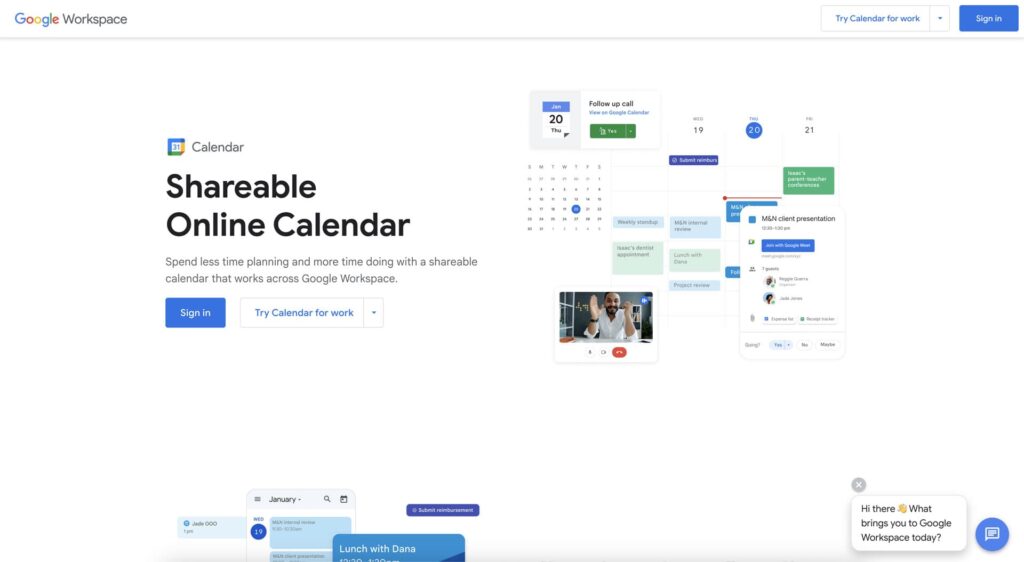
Time is your most valuable resource as a freelancer, so guard it carefully.
A well-organized calendar can be the difference between a productive day and one that spirals out of control.
Adobe Photoshop & Illustrator: Perfect Your Visuals
For those times when Figma isn’t enough, Adobe Photoshop and Illustrator are my go-to tools for graphic design work.
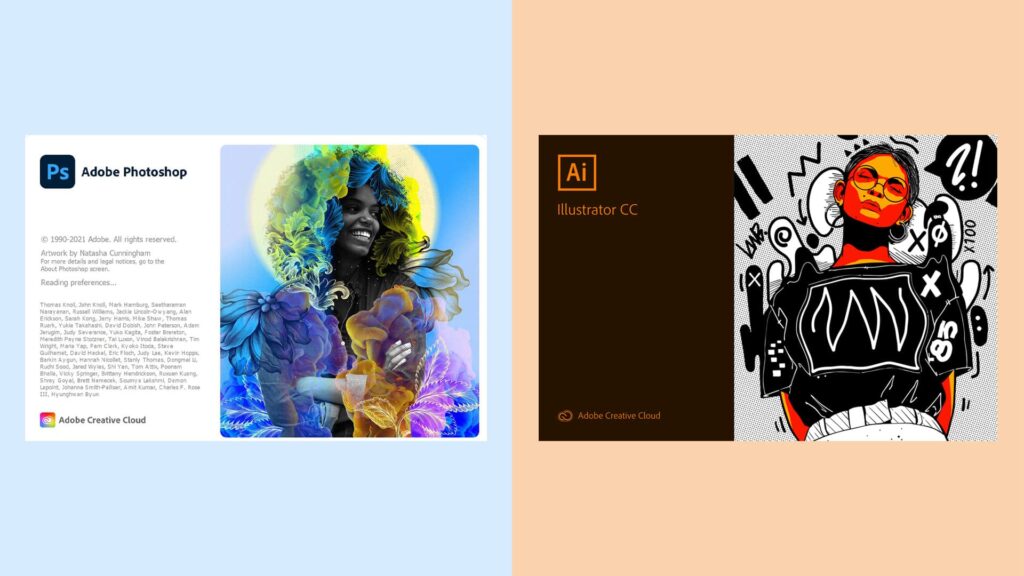
These apps allow me to fine-tune images and designs before bringing them back into Figma for the final touches.
Spotify: The Soundtrack to Creativity
Last but not least, Spotify is my constant companion while I work.
Music helps me focus, relax, and even get inspired. Whether I need to concentrate or lift my spirits, there’s always a playlist ready to help me out.
Creativity flows best when you’re in the right headspace, and for me, music is a big part of that.
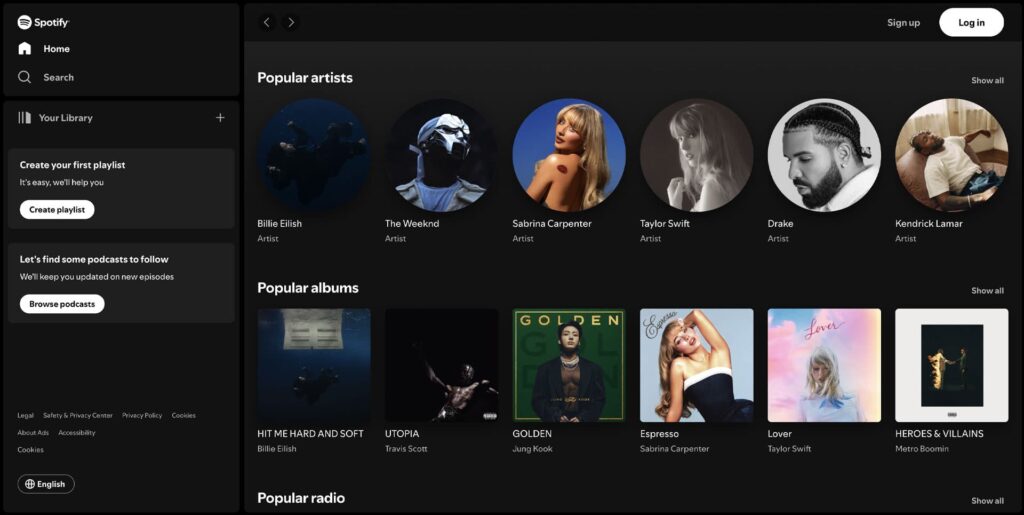
It’s not just about blocking out distractions; it’s about creating an environment where ideas can flourish.
These tools are the backbone of my freelance productivity, helping me stay organized, focused, and creative. Whether you’re just starting out or you’ve been freelancing for years, having the right toolkit can make all the difference.
Remember, productivity isn’t about doing more, it’s about doing what matters.
Equip yourself with the tools that allow you to focus on what truly matters—your craft.
If you found this post helpful, feel free to share it with your fellow freelancers or connect with me for more tips and insights!